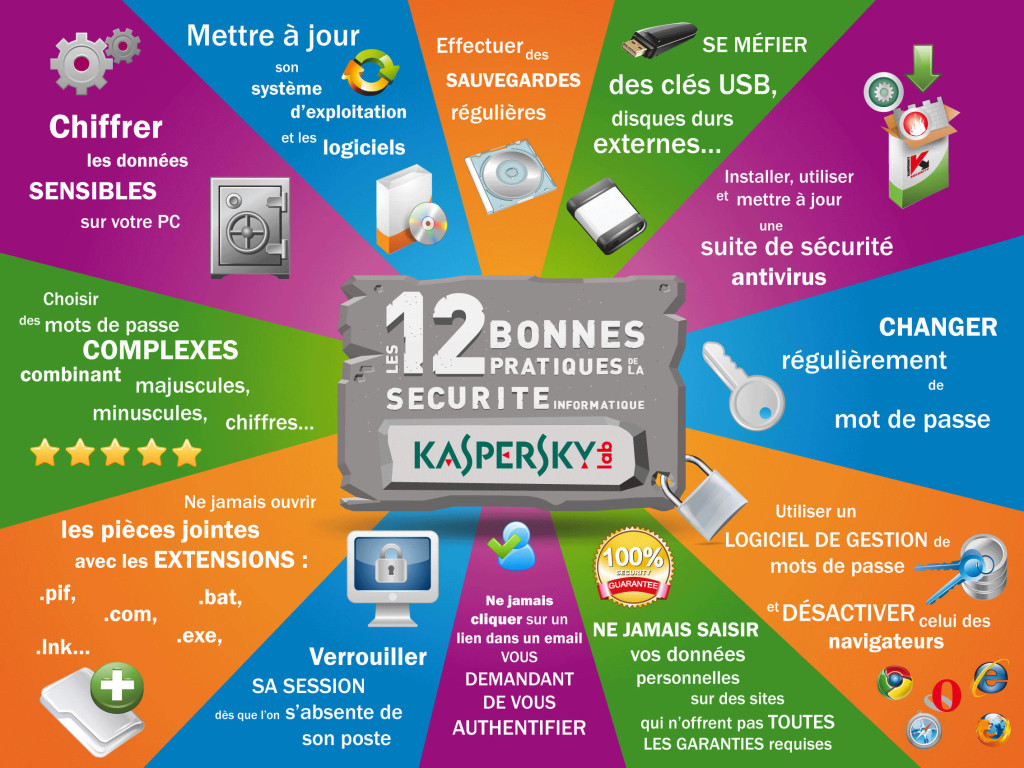- Update my operating system and software
- Install, use and update an antivirus security suite (including firewall and application control)
- Choose complex passwords combining upper and lower case letters, numbers, symbols
- Change my password regularly / Do not use the same one for all my accounts (webmail, Windows session, bank...)
- Make regular backups and test the restoration!
- Beware of USB keys, external hard drives... especially if I am not the owner
- Never open attachments with the following extensions: .pif, .com; .bat; .exe; .vbs; .lnk...
- Encrypt sensitive data on my PC
- Never relay hoaxes or click on a link in an email asking me to authenticate myself
- Never enter my personal and sensitive data on sites that do not offer all the required guarantees
- Use password management software and disable browser passwords
- Lock my session when I leave my computer
Nexan's IT team will assist you in the implementation and verification of these best practices. Do not hesitate to contact us!